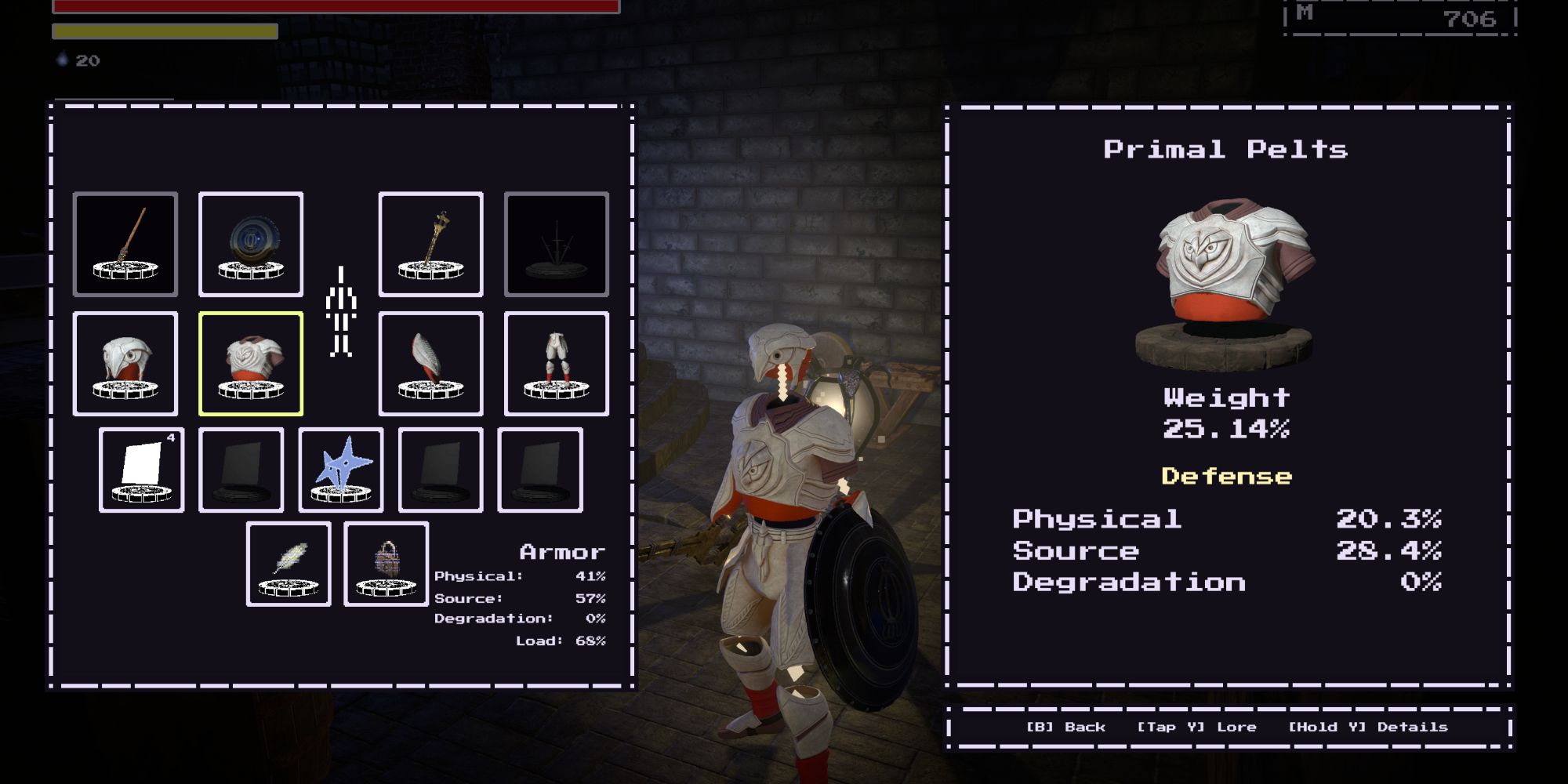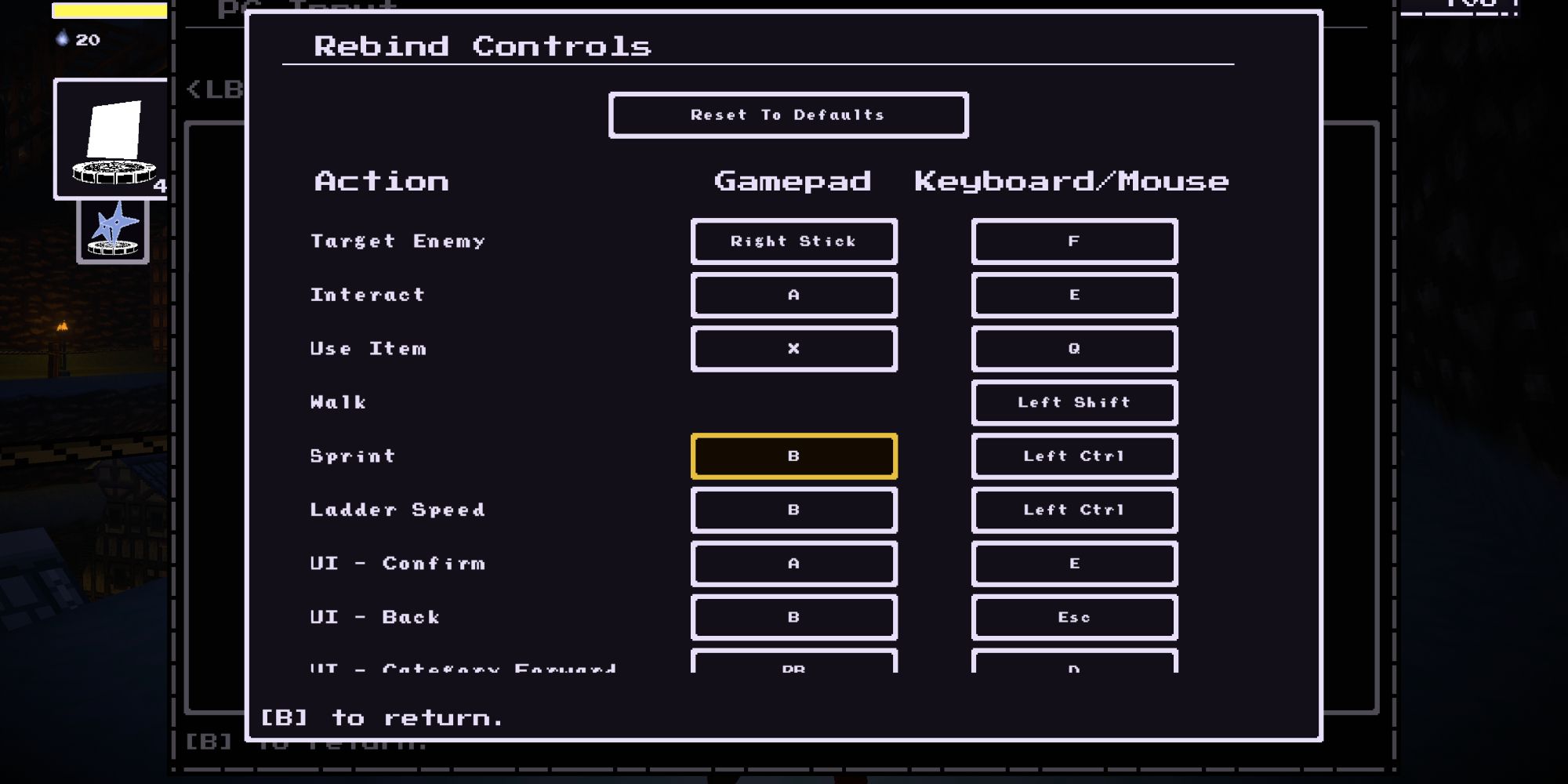Quick Links
The Last Hero of Nostalgaia wears its heart on its sleeve and showcases its clear Dark Souls inspiration with clever level design, challenging boss encounters, and even obtuse phrasing and information funneling, having you piece together bits and pieces of the game's lore and the world through item descriptions or vague dialogue from NPCs.
Fortunately, like most Soulslikes, The Last Hero of Nostalgaia has ways you can make things much easier on yourself. While it will be impossible to eliminate the challenge of your first run-through, there are many things you can do to prepare yourself for the daunting and bleak world ahead of you.
Understanding Tethers
Tethers are The Last Hero of Nostalgaia's version of Bonfires, the game's checkpoint system that allows you to level up, increase your Heroic Icon (Estus Flask), and more. Resting at a Tether will bring all enemies back to life, save for bosses you have slayed, and restore your Heroic Icons. However, one more aspect of Tethers is crucial to understanding how it works to avoid trapping yourself in a dire situation. And that's how the Warp mechanic works.
How To Use The Tether Warp Mechanic
Whenever you rest at a Tether, you will see the "Set Tether" option, with the "Tether Warp" option directly underneath it. Setting your Tether will make whichever Tether you are currently at your Warp Point, allowing you to travel back to it from any other Tether in the game with the aforementioned "Tether Warp" option.
Setting your Tether doesn't make it so you will spawn there whenever you die, so please avoid marking every Tether as your Warp Point, as you can potentially paint yourself into a frustrating corner. Whenever you activate a Tether or rest at one, that will be your spawn point for whenever you fall in battle. We recommend making the Tether at the beginning of each area your Warp Point, as you will be able to travel back to it if you need to.
You will backtrack quite frequently in The Last Hero of Nostalgaia, so making the Tether at the beginning of a new area is logical and can save you the hassle of traveling all the way back from the end of the region or even the middle of it, especially if the enemies are much stronger than you. Furthermore, each area is filled with shortcuts, so there's no real reason to keep changing up your Warp Point as you will eventually unlock new ways to traverse each location quickly.
How Insight And Luck Work
Like most Soulslikes, there will be several Stats for you to focus on, allowing you to craft your character to fit the role and playstyle of your liking. However, unlike most Soulslikes, the Luck Stat is a bit more crucial than giving you a better chance at receiving loot from enemies or increasing your resistance to ailments. You also have Insight, which works much differently than that found in Bloodborne, but is just as essential.
Insight
In The Last Hero of Nostalgaia, you can 'Remember' equipment, increasing their Stats and, in some cases, granting you Special Abilities that require Access to use. But that's not where it ends, as Remembering equipment will give you Insight, which will unlock perks for your character. You can find the complete list of Insight Bonuses below!
|
Insight Bonus |
Requirement |
|---|---|
|
Raises Max HP |
Remember x1 Equipment |
|
Increases Defense On Critical Attacks |
Remember x2 Equipment |
|
Stamina Regeneration Speed Is Increased |
Remember x5 Equipment |
|
Decreases The Range At Which Enemies Detect You |
Remember x8 Equipment |
|
Lowers The Requirement Of Relics |
Remember x12 Equipment |
|
Damage Dealt By Remembered Weapons Is Increased |
Remember x15 Equipment |
|
Stamina Regeneration Speed Is Increased |
Remember x20 Equipment |
|
Damage Dealt By Remembered Weapons Is Increased |
Remember x30 Equipment |
|
Raises Equip Load Stat |
Remember x40 Equipment |
|
Damage Dealt By Remembered Weapons Is Increased |
Remember x50 Equipment |
Luck
Luck is a Stat you can increase while resting at Tethers via your hard-earned Memory. However, in The Last Hero of Nostalgaia, this Stat is actually really handy and can reward you with excellent bonuses depending on how high you level it. These perks are surprisingly great, so you shouldn't sleep on increasing your Luck! You can find all Luck Bonuses in the table below!
|
Luck Bonus |
Requirement |
|---|---|
|
Increases chances of landing Critical Hits. |
Luck Stat: 5 |
|
Raises chances of receiving an extra item from pick-ups. |
Luck Stat: 15 |
|
After landing an attack, your damage can be increased by 25 percent for 30s. |
Luck Stat: 18 |
|
Enemies have a better chance of dropping items. |
Luck Stat: 21 |
|
Enemies can drop double the amount of Memory when defeated. |
Luck Stat: 24 |
|
Healing has a chance of not consuming Healing Items. |
Luck Stat: 27 |
|
Your Stamina can regenerate faster when it gets low. |
Luck Stat: 30 |
|
There's a chance your Access will be refilled entirely on use. |
Luck Stat: 33 |
|
Grants a chance that you will receive HP when landing Critical Hits. |
Luck Stat: 36 |
|
You will sometimes not receive damage when being attacked. |
Luck Stat: 40 |
|
There's a chance you won't lose any Memory when dying. |
Luck Stat: 45 |
You can increase your Luck Stat beyond Level 45 to increase the odds of these Bonuses activating. You can also use Consumables and equip Runes to help improve your Luck as well. Consumables will grant you a temporary buff, while Runes work as long as you have them equipped.
Pay Attention To Your Shield's Stats
Despite being a Soulslike, you can only parry incoming enemy attacks with one shield (Shellter) in The Last Hero of Nostalgaia. This means that you will be heavily reliant on evading and blocking them, which forces you to pay stricter attention to your Shield's Stats more than ever, as some excel at absorbing Physical Damage and others do the same with Source Damage.
Some regions in Nostalgaia will have enemies that do Physical or Source Damage, sometimes both, so you will have to bring the proper Shield for the situation or be extremely confident in your rolling abilities. Please keep in mind that Remembering a Shield will increase its Stats, which can give it that extra percentage it needs to reach 100 percent resilience to a specific damage type.
Equip Load And How To Manage It
Equip Load sort of goes hand-in-hand with Shields as the better the Shield, the heavier it is, and the more at risk you are to start Heavy Rolling. As par for most Soulslikes, you have an Equip Load The Last Hero of Nostalgaia that is dictated by what you have currently equipped, such as Weapons, Shields, and Armor.
As such, increasing your Equip Load Stat while resting at a Tether will allow you to use heavier equipment without the risk of Heavy Rolling. You can also raise this Stat by using specific Runes. You can find more about how your Equip Load affects your rolling below!
- Light Rolling: 0-49 percent Load
- Medium Rolling: 50-69 percent Load
- Heavy Rolling: 70-100 percent Load
Be Patient And Observe Your Enemy's Attacks
This is likely a tip given out with every Soulslike title that releases, but it remains true here as well, and that's to try and be patient as you are still trying to learn the game. There are many enemies and bosses in Nostalgaia, all with unique and distinct attack patterns that will require time and effort to learn how to overcome appropriately.
Rushing in headfirst will undoubtedly lead to frustration later on down the road whenever you reach the more complex and challenging enemies in the game, so taking your time to learn the systems and mechanics and how to properly bait and call out attacks will go a long way. Having poise and patience will also allow you to catch your mistakes and correct them in the future, whereas running in and dying over and over again will ultimately lead you to rage quitting.
Exploration Is Crucial
Another tip that comes naturally with the genre is to explore every nook and cranny you come across, as there is almost always some reward for being adventurous. And in Nostalgaia, this rule also applies, especially considering most areas are intricately designed and surprisingly dense.
Exploration can lead you to better equipment, exceptional items, rare Runes, and much more, so we highly suggest going off the beaten path as much as possible and picking apart the world. If you find yourself struggling in an area, head down a different path and see where that takes you, you will likely find helpful stuff along the way and might even stumble into a place where the enemies are more your level.
Don't Be Ashamed To Farm Or Summon
Speaking of struggling in an area, if you are hitting the wall hard, we suggest farming Memory from nearby enemies or Summoning in a friend to help you tackle what's holding you back. There's a bizarre stigma associated with this genre that Summoning or farming EXP in your first playthrough is 'cheating' or somehow makes you less of a player. Don't listen to that noise. Play the game how you want to!
Unfortunately, the only downside to how The Last Hero of Nostalgaia handles Summoning is you can only summon friends and cannot summon in random players. Well, you can, so long as they have your passcode. You also cannot join another player's world unless you have their passcode, so be sure to use forums or reach out to your friends playing the game to set up a lobby.
Button Remapping And Recommendations
Lastly, we have Button Remapping. For the most part, the control layout is almost exactly the same as your typical FromSoft Soulsborne title, except for one major thing, how you sprint. In The Last Hero of Nostalgaia, the default sprint button is bound to clicking in the left analog stick, which will throw you off if you are a veteran of the genre.
Fortunately, you can rebind this action to the 'B' or 'O' button and share it with your roll action, just as Miyazaki intended. To do this, open the menu and tab over to the "Settings" icon. Select it, then tab over to the Input Tab and select the Rebind Controls option. Now you can scroll down until you reach the sprint command and change it to the same button as your roll. You can also change pretty much everything else if you want to make things more comfortable for yourself, which is always an excellent feature to see implemented in a game.